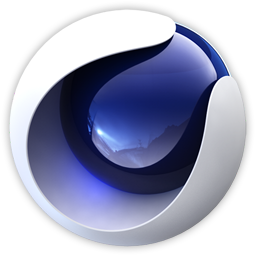
Cinema 4D
- Cinema 4D
- 3d modeling
programme- Potentially
realistic objects- Merge with photos
- Short film
- Bring in 3 d content
- Composite
- Virtual worlds
- Merge with photos
- Quick
- Maya ..more complex
- AE: 2D multiple
frames. 2.5 Flat
objects in 3d
environments
Cinema 4d: True 3D
with Z (depth)
dimension.
- Potentially
- Basic Workflow Summary (Lynda.com ,”Understanding the Cinema 4D Workflow”, accessed 27 Nov 2015)
- Modelling Primitives, Splines,
Polygons,Extruding Splines,Organic
Shapes with subdivision surfaces - Lighting- Simulates real world (perhaps
hyper-realistically). Illumination to make it
easier to see what you are looking at and can
add drama and emotion. - Materials-Textering Transparency and
translucency of an object (Channels in the
materials manager) Tags - Animation Simple and complex
movement and dynamics (collisions) - Rendering TIFF PSD self
contained like MOV. Finish in
PSD or Aftereffects. - Finish in Ae or PS.
- Modelling Primitives, Splines,
- Worked Examples
- Wine glass
- Splines
- Pen tool
- Bezier curves
- Come down inside
- Lathe
- Drag on to
- Fity pence piece effect
- polycam
- Not powerful enough to render but now…
- Layers
- Indivividual
polygons 96
- Indivividual
- polycam
- Splines
- Cube
- top right corner of
main screen - Segments
- XY +Z dimensions
- Triangle symbol
- Extrude tool
- Scale to transform
- Subdivision surface
- sdl file
- top right corner of
- Wine glass
- 3d modeling

You must be logged in to post a comment.